250x250
반응형
Notice
Recent Posts
Recent Comments
Link
| 일 | 월 | 화 | 수 | 목 | 금 | 토 |
|---|---|---|---|---|---|---|
| 1 | ||||||
| 2 | 3 | 4 | 5 | 6 | 7 | 8 |
| 9 | 10 | 11 | 12 | 13 | 14 | 15 |
| 16 | 17 | 18 | 19 | 20 | 21 | 22 |
| 23 | 24 | 25 | 26 | 27 | 28 | 29 |
| 30 |
Tags
- js
- axios
- webhook
- Spring
- Troubleshooting
- RDS
- springboot
- TypeScript
- docker
- React
- ngrok
- AWS EC2
- Github Actions
- python
- MUI
- Jenkins
- MongoDB
- deploy
- 500
- Express
- error
- macbook
- javascript
- nodejs
- EC2
- fastapi
- Java
- github
- AWS
- linux
Archives
- Today
- Total
BEAT A SHOTGUN
[TROUBLESHOOTING] Flutter web CORS 본문
728x90
반응형
SMALL
ERROR ❌
아 왜이러시는데요 ;
// web chrome emulator
Access to XMLHttpRequest at 'https://image-comic.pstatic.net/webtoon/758150/thumbnail/thumbnail_IMAG21_4135492154714961716.jpg' from origin 'http://localhost:11821' has been blocked by CORS policy: No 'Access-Control-Allow-Origin' header is present on the requested resource.
Failed to load resource: net::ERR_FAILED// console
══╡ EXCEPTION CAUGHT BY IMAGE RESOURCE SERVICE ╞════════════════════════════════════════════════════
The following ProgressEvent$ object was thrown resolving an image codec:
[object ProgressEvent]
When the exception was thrown, this was the stack
Image provider:
NetworkImage("https://image-comic.pstatic.net/webtoon/758150/thumbnail/thumbnail_IMAG21_4135492154714961716.jpg",
scale: 1)
Image key:
NetworkImage("https://image-comic.pstatic.net/webtoon/758150/thumbnail/thumbnail_IMAG21_4135492154714961716.jpg",
scale: 1)
════════════════════════════════════════════════════════════════════════════════════════════════════
Another exception was thrown: [object ProgressEvent]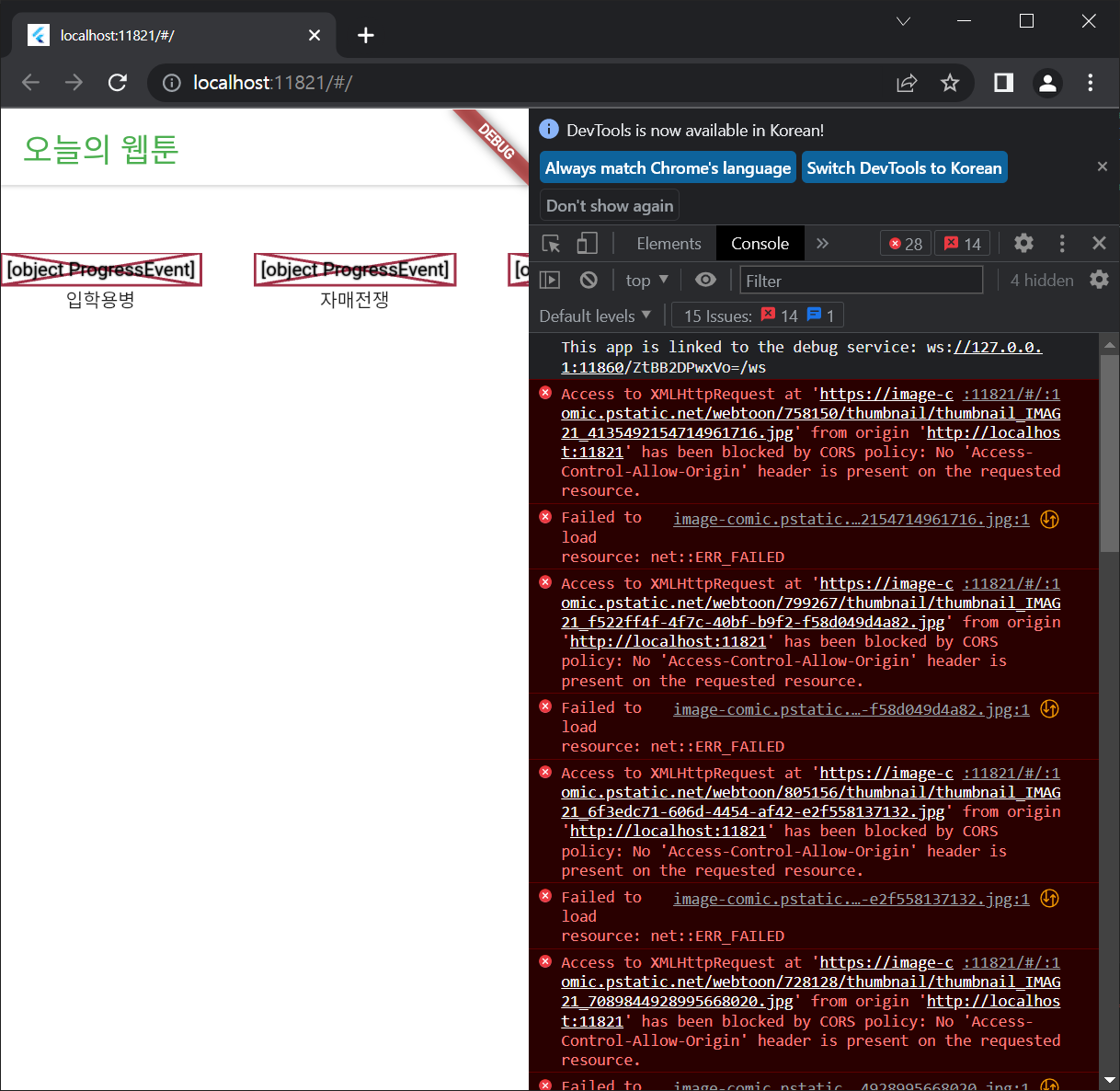
SOLUTION ✅
여러 솔루션이 있지만,
403이 아닌 나의 에러는
SOL 1. 터미널에서 flutter run -d chrome --web-renderer html 명령어로 입력하던가
참고
https://github.com/flutter/flutter/issues/73109#issuecomment-797880309
OR
SOL 2. 터미널에서 flutter build web --web-renderer html --release 명령어로 실행하던가
OR
SOL 3.
- < project root directory >/web/index.html
{ renderer:"html" }코드 추가
// original
onEntrypointLoaded: function(engineInitializer) {
engineInitializer.initializeEngine().then(function(appRunner) {
appRunner.runApp();
});
}// insert renderer
onEntrypointLoaded: function(engineInitializer) {
engineInitializer.initializeEngine({ renderer:"html" }).then(function(appRunner) {
appRunner.runApp();
});
}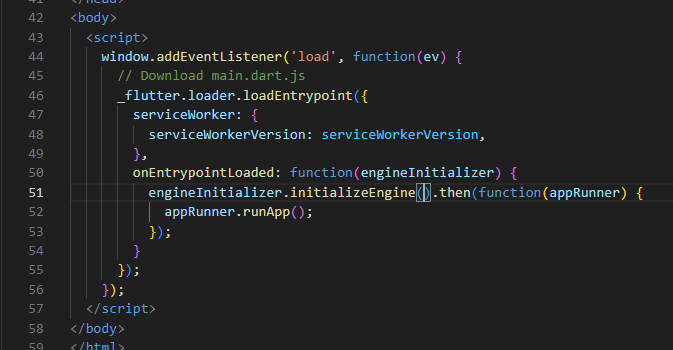
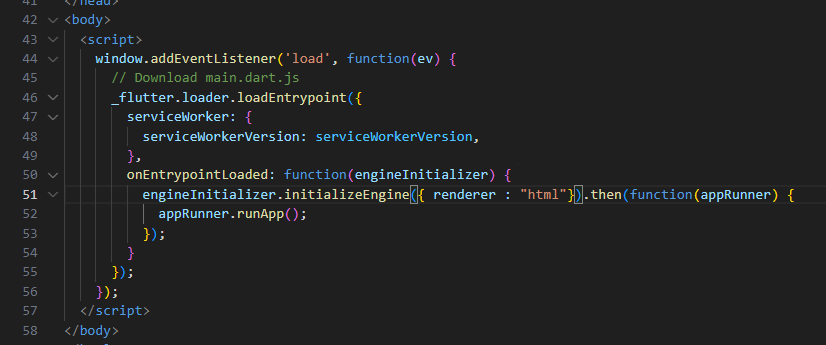
그리고 다시 디버그 모드 켜기 or 다시 run
참고
https://nomadcoders.co/flutter-for-beginners/lectures/4167/comments/129017
https://docs.flutter.dev/platform-integration/web/renderers
다른 솔루션은 하나도 도움이 안된다.
참고
728x90
반응형
LIST
'TROUBLESHOOTING' 카테고리의 다른 글
Comments
