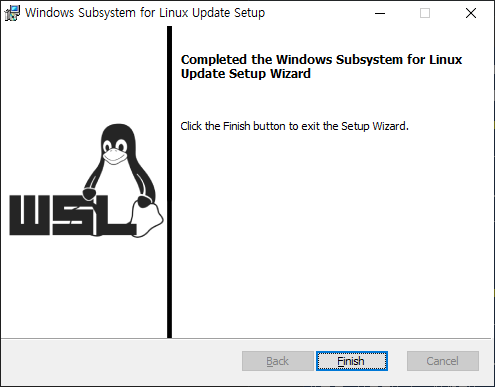250x250
반응형
Notice
Recent Posts
Recent Comments
Link
| 일 | 월 | 화 | 수 | 목 | 금 | 토 |
|---|---|---|---|---|---|---|
| 1 | 2 | 3 | 4 | 5 | 6 | 7 |
| 8 | 9 | 10 | 11 | 12 | 13 | 14 |
| 15 | 16 | 17 | 18 | 19 | 20 | 21 |
| 22 | 23 | 24 | 25 | 26 | 27 | 28 |
| 29 | 30 |
Tags
- Express
- Spring
- Github Actions
- error
- Jenkins
- axios
- javascript
- EC2
- docker
- nodejs
- TypeScript
- Java
- springboot
- MongoDB
- React
- ngrok
- linux
- Troubleshooting
- js
- RDS
- 500
- AWS EC2
- github
- macbook
- webhook
- MUI
- AWS
- fastapi
- deploy
- python
Archives
- Today
- Total
BEAT A SHOTGUN
[THROUBLESHOOTING] ERROR - DOCKER Installation for Windows - WSL 2 Installation is incomplete 본문
TROUBLESHOOTING
[THROUBLESHOOTING] ERROR - DOCKER Installation for Windows - WSL 2 Installation is incomplete
thovy 2022. 12. 14. 17:53728x90
반응형
SMALL
ERROR ❌
WINDOWS 에서 DOCKER 를 설치하고 실행했는데 이런 에러가 나왔다.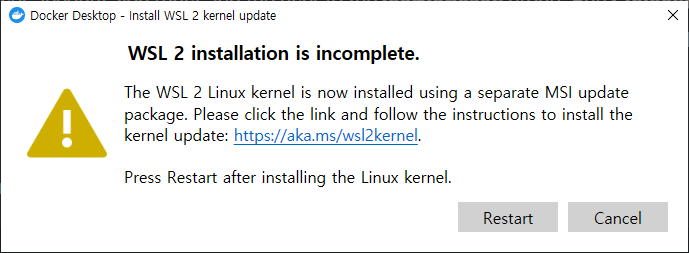
SOLUTION ✅
- 윈도우 파워쉘을 관리자 권한으로 실행한다.
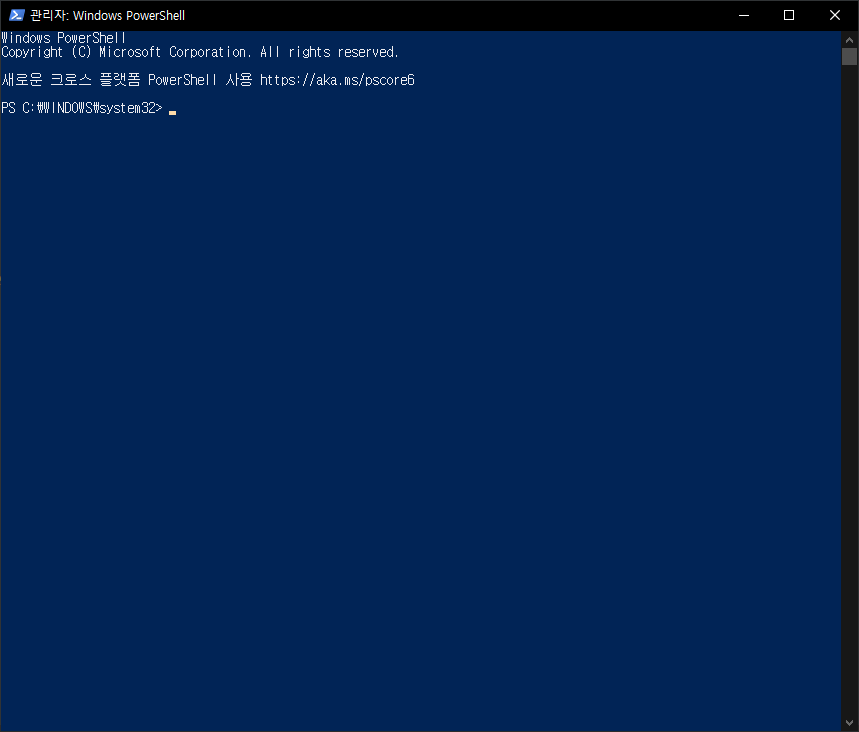
dism.exe /online /enable-feature /featurename:Microsoft-Windows-Subsystem-Linux /all /norestart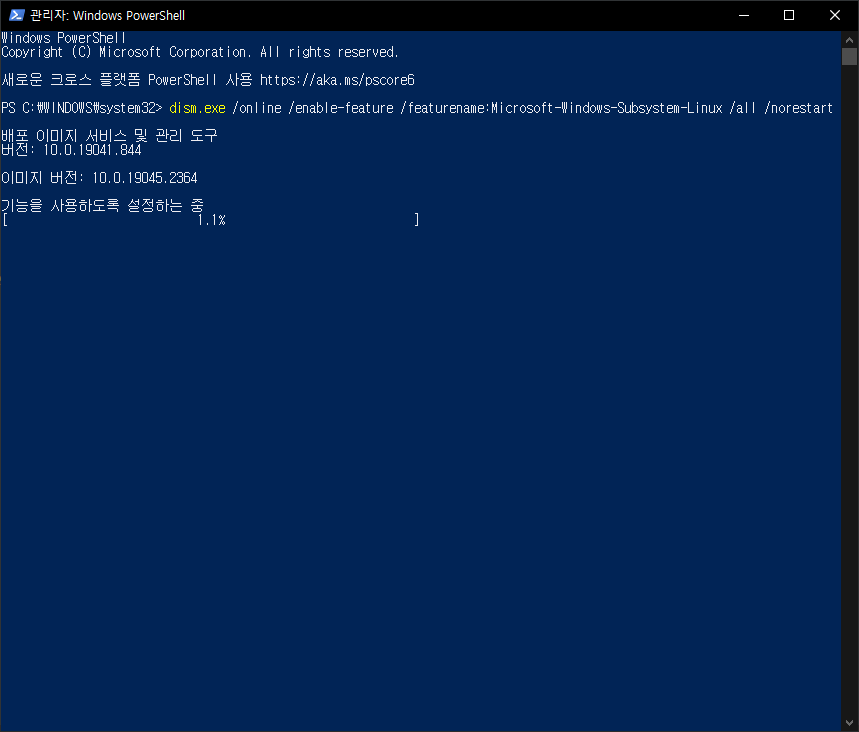
dism.exe /online /enable-feature /featurename:VirtualMachinePlatform /all /norestart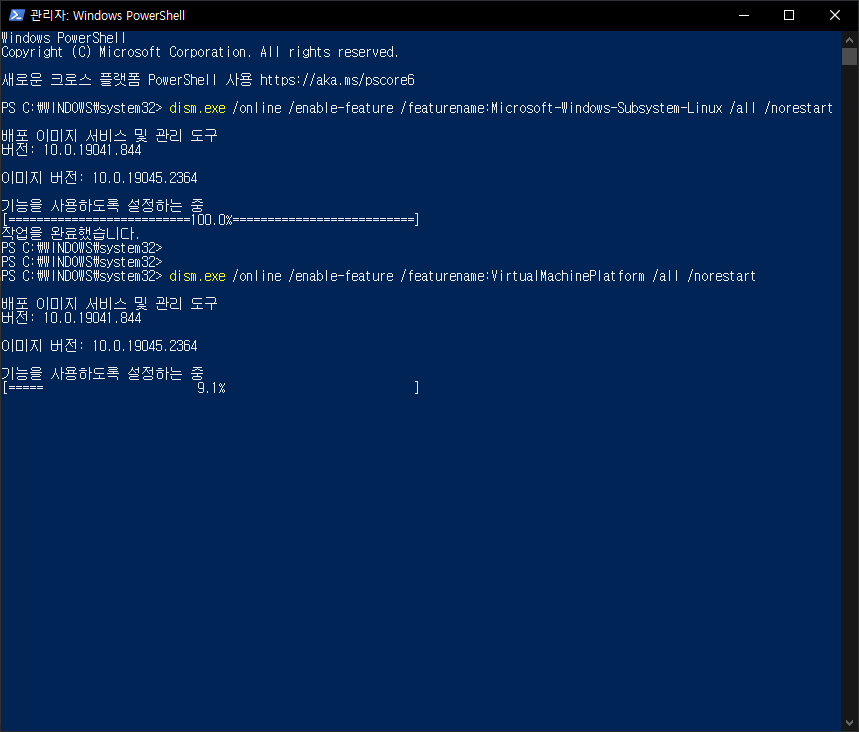
- WSL 2 로 기본 설정하고 싶으면하고, 아니면 바로 Docker 를 재시작해보자.
기본 설정하고 싶으면wsl --set-default-version 2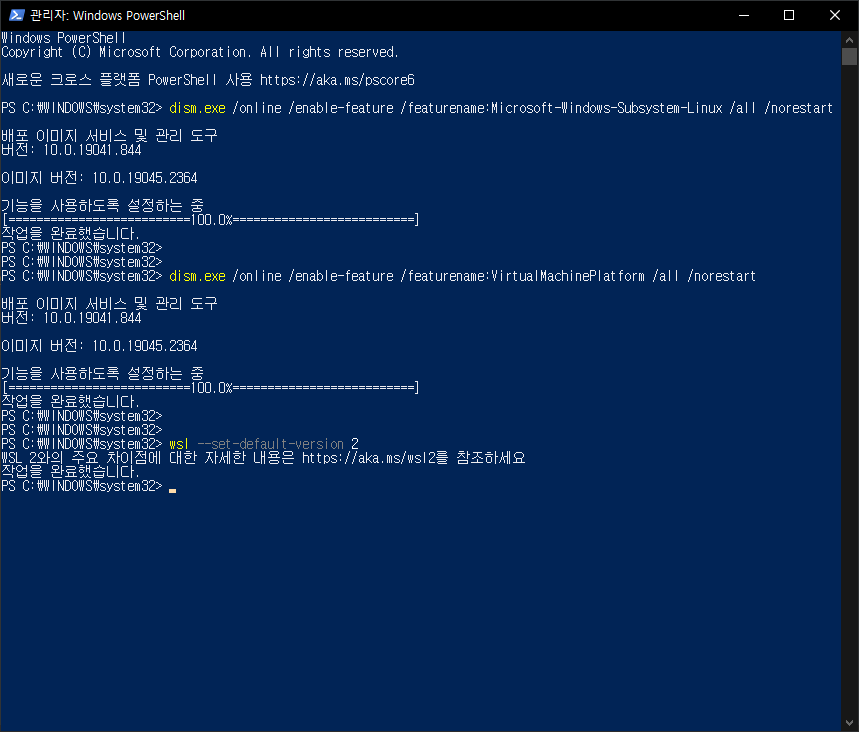
Restart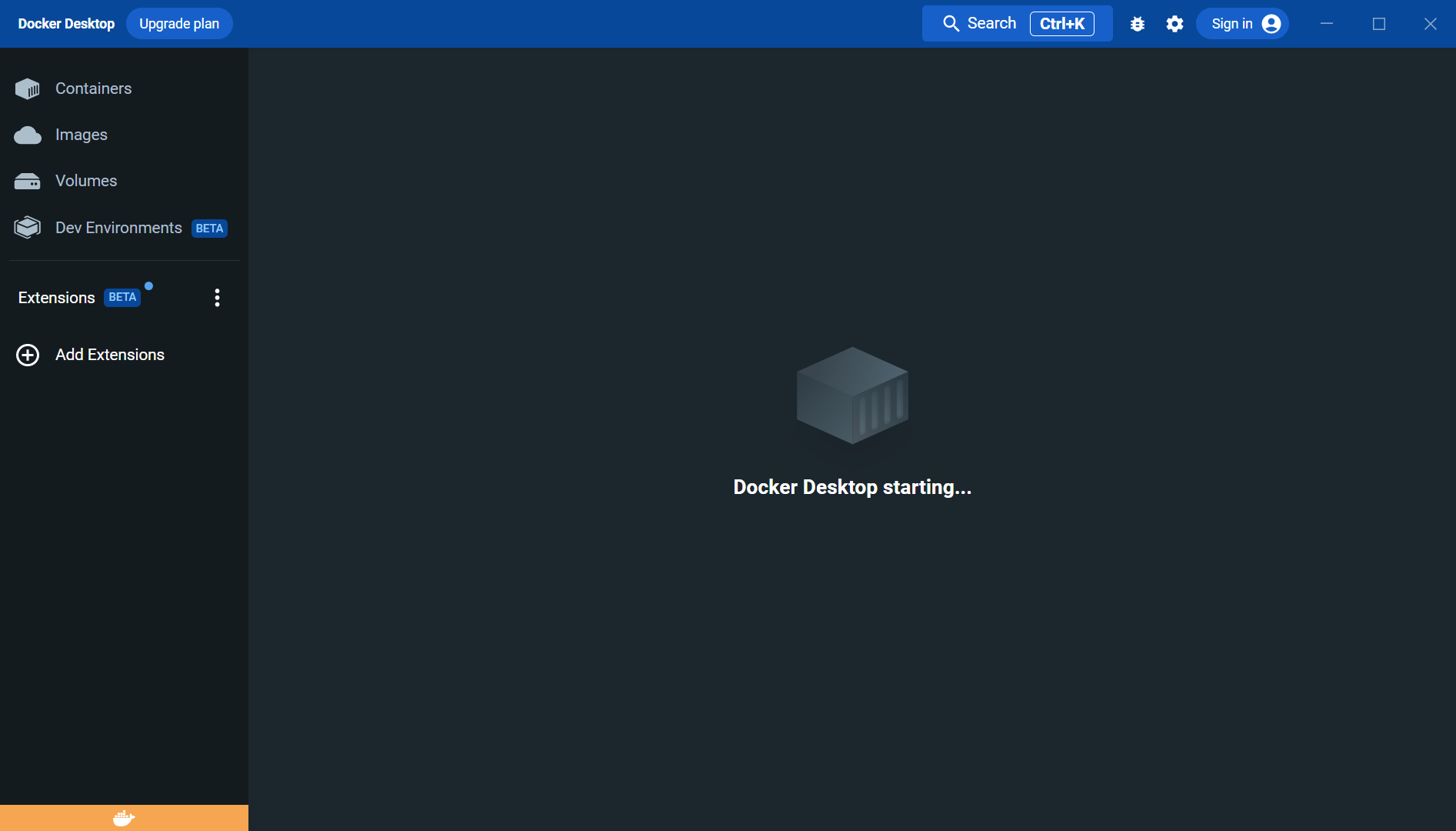
- 🙂ㅎㅎ..?
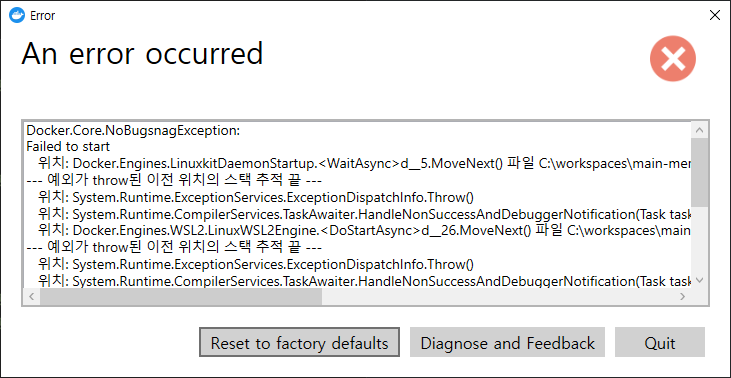
- 알아서 고칠 수 있도록
reset to facroty defaults를stopped된 Docker 서비스를 껐다가 다시 켜주면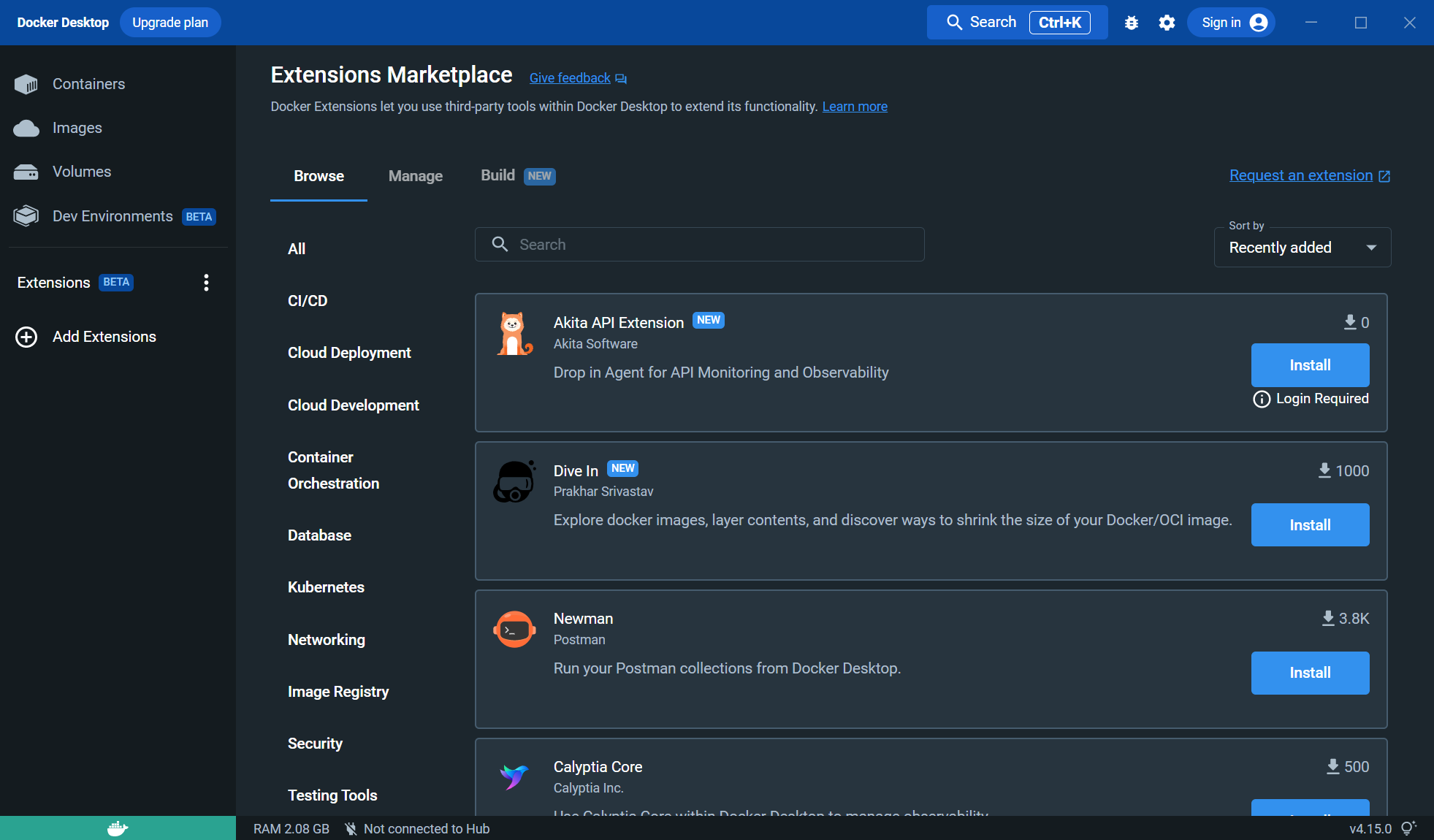
잘 작동한다.
참고
https://learn.microsoft.com/en-us/windows/wsl/install-manual
728x90
반응형
LIST
'TROUBLESHOOTING' 카테고리의 다른 글
| [DOCKER] Docker access token 만들기 (0) | 2022.12.25 |
|---|---|
| [TROUBLESHOOTING] Github Action 을 이용한 build 에서 CI Error 가 날 때 (0) | 2022.12.23 |
| [TROUBLESHOOTING] ERROR in Jenkins 'Failed to connect to repository : Error performing git command: git ls-remote -h HEAD' (0) | 2022.12.10 |
| [TROUBLESHOOTING] EC2 Linux 에서 jenkins 지우기 (0) | 2022.12.02 |
| [ERROR] 갑자기 linux 명령어가 안 먹을 때 command not found (0) | 2022.11.30 |
Comments

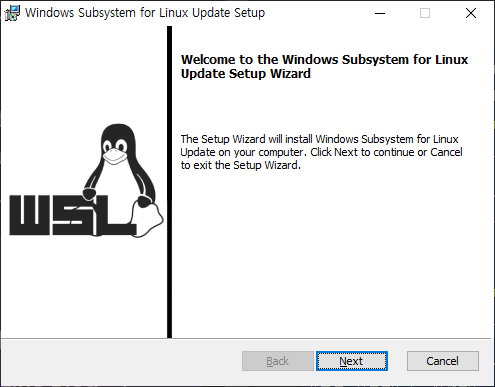 )
)